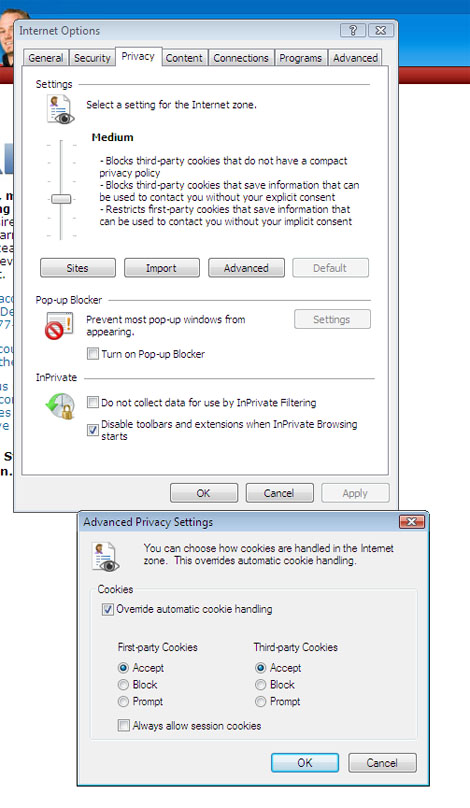I’ve spent 19 hours at work the past two days, so I come home, plop down in front of the computer and blog about work.
As with all Colleges, we’re in the final days of preparation for the first classes next week. For us at Mohawk, that means manually (well, through input scripts) creating classes, enrolling students and creating instructor accounts. Until last year, Mohawk has never had a policy that said “we as an institution will use one LMS”. So the e-Learning department (of which I am a small part) has been very very lucky to be able to experiment with several different platforms. FirstClass is one of the longest running options at the College – having been in use for at least 9 years, probably more. If you’ve never used it, you’ve missed out. It’s a standalone client, so it’s not a web browser based solution, and while it’s quirky, it has lots of options for collaboration. In fact, having used it for around 8 years, I think it’s still heads and shoulders above the other LMS’s in that aspect.
WebCT is still running at Mohawk as well, and I never really had to use it but the instances I’ve had to develop content and media for it, it’s fine. I never liked the view options (switching from designer to student view to see how things look and function), and it actually plays nice with others (sort of). I mean you can export something and import it somewhere else and it kind of works fine.
Mohawk’s also running an instance of Blackboard CE 6, which as I understand it is some hybrid between WebCT and Blackboard. Like WebCT, it’s ok. Fairly locked in, and creating user accounts on it is a real pain, involving a custom hacked Perl script, XML massaging and a CSV. Getting students in shouldn’t be this difficult should it? Of course Blackboard offered to integrate the system with our Student Information System, for a fairly large (to me anyways) sum. No thanks, how about creating a way to bulk import students that doesn’t take half an hour?
We also have an installation of Moodle. Which was pretty daunting for faculty to use as there’s not a large support component for them. That’s not to say that Moodle doesn’t have a large support community, it most certainly does. Our faculty are not the most e-learning adventurous, and the ones that are, are already using one of the 5 systems in place (FirstClass, WebCT, Blackboard, Desire2Learn and the Portal CourseTools, which e-Learning doesn’t have any control over). So the ones who might’ve been interested in trying Moodle were probably scared away by the lack of immediate help with the system. Which is too bad, because the flexibility it can deliver is really nice. It’s the MySQL of osCommerce (or WordPress?) of Learning Management Systems.
Last year, e-Learning (I was only peripherally involved with the department as I was working with technology for second language learners at the time) went through a nine month review process, to look at acquiring one system to replace the six. Desire2Learn came out on top. The final paper is on the LMS Review blog.
Having worked with Desire2Learn for about four months, I’m disappointed with the collaborative tools (blogs specifically, but online documents were something I had hoped they would be developing). I guess I shouldn’t be, my expectations of a modern system is far and above what the average instructor or user would expect or need. And it’s perfect for that beginner user – I just hope that we don’t end up down the garden path and find out that it’s not quite robust at that level. Of course, I know it sort of is. Barry Dahl and Kyle Mackie are always posting about interesting things to do with D2L and I hope that our faculty can get to that point. I guess it’s part frustration that we haven’t used it before, and even though our admin has been using a lot since February, he still feels he has no mastery of it. That to me suggests there’s some depth to the system. Maybe we’re all a bunch of self-deprecating navel gazers? It is an exciting time at Mohawk. I talked to two faculty members today who were genuinely excited to use the system, which is all I need to get through the day I suppose.